Are you tired of scrolling through an endless list of fonts to find the perfect one for your design project? Or struggling to keep your font library organized and easily accessible?
As designers, content creators, and typography enthusiasts, we understand the necessity of having a solid font management software to simplify our lives. With so many fonts at our disposal, and the continuous addition of new ones, managing them without the proper tools can be a daunting task.
Luckily, this is where the top font management software comes to the rescue! Today we’ll discuss top tools that help you work faster, streamline your process, and organize your font collection.
So grab your coffee, sit back, and let’s dive into the fascinating world of font management software!
What is font management software?
Do you often work with fonts and struggle to keep them organized? Don’t worry, font management software is here to save the day! Font management software is a versatile tool designed to help you browse, preview, install and uninstall fonts with ease. Imagine having a neatly organized library of all your favorite typefaces at your fingertips!
Font management software helps you manage hundreds or even thousands of different fonts easily. You can categorize and search them easily by name or keyword.
If you’re a designer, web developer, or business owner, font management software can be very useful. It helps you streamline your workflow and easily select the perfect typography for any project. No more headaches, font management software has got your back!
How to choose font management software?
How can you choose the best font management software for your needs when there are so many options available? The right software can improve your workflow and organization.
To start, consider the compatibility with your operating system (Windows, Mac, or Linux). First, consider the features that are most important to you. These might include organizing fonts with tags, folders, or groups, sorting and searching fonts by different criteria, and previewing fonts in different sizes and backgrounds.
You may also want to check if the software offers a free trial or a one-time purchase option. Finally, read reviews and comparisons to get an idea of how user-friendly and efficient the software is. By keeping these factors in mind, you’ll be able to find the perfect font management software that suits your daily needs.
Extensive features to consider for font management software
When selecting a font management software, consider these extensive features to ensure you get the best out of your investment:
1. Centralized Library: Conveniently access all your fonts with a single, unified storage location for easy collaboration and organization.
2. Preview Capability: Preview and compare fonts to choose the perfect typeface for your project effortlessly.
3. Advanced Search: Quickly locate any font based on keywords, designer, language support, or other specific criteria.
4. Font Tagging and Categorization: Keep your font library well-organized with tags and folders, so you can find your desired font effortlessly.
5. Installation and Removal: Easily add or delete fonts, streamlining your font management process.
6. Color Palette Organization: Intuitively manage font colors to create a visually appealing and cohesive design.
7. Cloud Storage and Synchronization: Access and maintain your font library from any device with an internet connection, ensuring seamless integration across platforms.
8. Automated Font Management: Opt for a software that automates essential tasks, such as font activation or adding new fonts.
9. Multi-platform Compatibility: Look for a font manager that works across Windows, Mac, and Linux systems, providing seamless integration regardless of your preferred operating system.
Best Font Management Software
Are you tired of scrolling through hundreds of fonts to find the perfect one for your projects?
Say goodbye to the chaos and hello to a well-ordered font library with the best font management software available. These user-friendly tools help you organize, preview, and activate fonts with just a click.
NexusFont
Introducing NexusFont, the perfect solution for font management on your Windows computer. This user-friendly software offers a plethora of features to help you effortlessly organize, search, and preview your fonts. With NexusFont, you can easily manage thousands of fonts by creating folders and tags, enabling quick search capabilities based on metadata or criteria.
The intuitive interface offers a simple-to-use font viewer, showcasing your fonts in various sizes and backgrounds. NexusFont also supports multiple font formats such as TrueType (ttf), OpenType (otf), and many more.
Don’t let font management become a hassle! Boost your productivity and creativity by installing NexusFont. Give it a try, and you’ll wonder how you ever managed without it.
FontBase
Are you a designer struggling to find the perfect font for your projects? Look no further than FontBase, the ultimate font manager designed specifically for designers like you! With its beautiful and easy-to-use interface, finding and managing fonts has never been simpler. FontBase supports a wide range of OpenType features, allowing you to view and copy any glyph for any language and font in your collection.
Organize your fonts seamlessly with FontBase’s one-click superfast search function and utilize fonts from Google’s library in just a single click. Experience unmatched performance in displaying and loading fonts, and benefit from constant updates, all for free.
If you’re looking for top-notch features, you should definitely check out FontBase Awesome subscription. With this subscription, you’ll get access to property-based font searches and complete glyph accessibility. Join the FontBase community today and say goodbye to your font management woes!
Eagle App
If you’re in search of a reliable and efficient font management software, the Eagle App is definitely worth considering. This tool is for professionals such as designers, web developers, and business owners who need to manage large font collections easily.
The Eagle App allows you to quickly turn fonts on and off with a click. This helps you preview different fonts and organize them using tags, ratings, and notes.
This eliminates clutter on your computer and makes it easy to locate the perfect font for your project. The app supports multiple font formats, offers powerful organizing options, and comes with a free 30-day trial.
For a one-time purchase of $29.95, you can have a license for two devices and enjoy smooth font management with free updates. Give the Eagle App a try and experience the difference it can make in your daily work.
flipping typical
Flipping typical, isn’t it? Your design work has just started to take off, and now you’re drowning in a sea of fonts. But fear not, my friend! There are some fantastic font management software options out there to help you stay organized and efficient.
One of the top tools for tackling this challenge is Eagle. This software will enable you to sort and search fonts with great ease by using tags, ratings, and annotations. Plus, with a 30-day free trial, you can make sure it’s the right fit for you before making a commitment. Another great option is FontBase, which offers a free version and a user-friendly interface perfect for beginners.
So, wave goodbye to those messy, disorganized fonts and say hello to a more efficient, streamlined design process.
Connect Fonts Powered By Suitcase
Are you looking for a top-notch font management software to streamline your design workflow? Connect Fonts Powered By Suitcase might be the perfect solution for you! This font manager works on macOS and Windows. You can use it to sort, organize, and compare your fonts in one place on the cloud.
Gone are the days of hassling with numerous font types and struggling to coordinate with team members. With Connect Fonts, you can easily share fonts within your team and access your collection on any device. Although the interface may look outdated, it still has many useful features.
You can use it to activate fonts automatically in Adobe Creative Cloud and Sketch. It also supports different font formats, including TrueType, OpenType, and Web Open Font Format.
Boost your design projects with Connect Fonts! Enjoy smooth collaboration for only $9 per user per month when billed annually, or $25 per user per month when billed monthly.
Typeface 3
Introducing Typeface 3, a fantastic font management software designed just for you! As a designer or developer, you need the best tools to manage your font collection. Typeface 3 offers a complete and user-friendly experience that will revolutionize the way you organize and work with your fonts.
Unlike other font managers, Typeface 3 provides a minimal interface and total focus on your fonts, making browsing your collection a delightful experience. With live customization of previews and font sizes, you can easily compare different fonts to pick the perfect type for your designs.
Plus, you can effortlessly copy CSS values and access advanced font features using the software’s powerful tools.
Try Typeface 3 today and see how it can enhance your workflow and add a touch of professionalism to your designs. Trust us, you won’t be disappointed!
Adobe Fonts
As a creative professional, you know that having a wide variety of fonts at your disposal is crucial for your projects. That’s why Adobe Fonts should be your go-to font management solution. This incredible tool not only integrates seamlessly with other Adobe software, but it also grants you unlimited access to over 1000 high-quality fonts.
Using Adobe Fonts is a breeze. Browse through the extensive font library to find the perfect typeface for your current project, and simply activate it with the toggle. Remember to deactivate fonts you’re no longer using, so your Adobe tools and font menu remain optimized and clutter-free. Plus, you can easily mark your favorite fonts for quick access during future projects.
Enhance your creativity and improve your workflow by choosing Adobe Fonts as your dedicated font management partner.
Typograf
Looking for software to easily organize and manage your fonts? Check out Typograf – a top-notch font management solution. This excellent software has a user-friendly interface that lets you preview, sort, and install fonts with ease. It’s effortless to find the perfect typeface for your projects.
Typograf can handle different font formats, such as TrueType, OpenType, and PostScript. It also allows you to compare fonts, print font samples, and show font details like designer and copyright info.
Compatible with Windows systems, Typograf is available for a one-time purchase with a reasonable price point, ensuring you’ll never have to worry about managing your fonts again. Give Typograf a try and experience the ease of organizing your fonts like a pro!
Conclusion: Choosing the Right Software for You
In conclusion, choosing the right font management software for you depends on your individual needs and preferences.
Designers and developers need a tool to manage and use numerous fonts easily. This makes it essential for a smooth project workflow. There are various font management options available for Mac, including default tools such as Font Book, or more advanced options like Typeface 3 or FontBase, to meet your specific needs.
Try different font managers until you find the best one for you. Enjoy an organized, efficient workspace that will enhance your design projects.
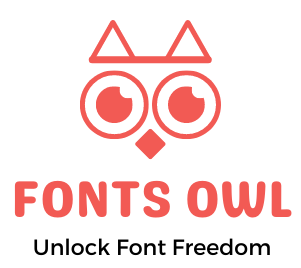

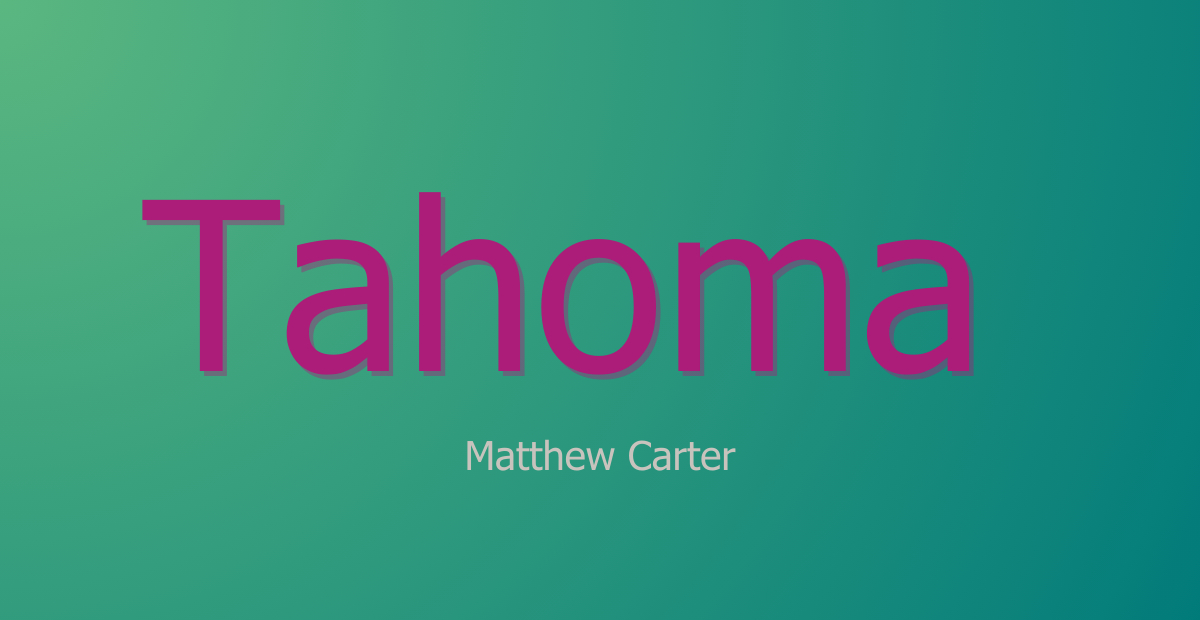


Leave a Reply